Technical info - SCSISmall Computer System Interface (SCSI) refers to a computer industry standard which defines how data can be transferred between a computer and various peripherals, such as CD-ROM drives.
SCSI interface adapters are built by several companies.
You can find a list at the end of this page with links to theire sites.
Choose one of the following Topics :
Introduction to SCSI
The first SCSI standard was developed in 1986. The numerous bugs that typically follow the introduction of a new standard have mostly been identified and resolved. SCSI is now recognized as the stable interface of choice for High Performance Products, such as the PLEXTOR CD-ROM drives. The introduction of the Small Computer System Interface in the computer industry was a major step forward in hardware interfaces for Small Computers. The interfaces prior to the SCSI were designed for specific devices. Each device had its own interface : there was a hard-disk interface, a tape-drive interface and so on. Now with SCSI there is a standard interface that supports each of these devices on only a single interface card (SCSI adapter). Now it is for example possible to connect several hard-disks, a CD-ROM drive, a tape drive and a scanner (all from a different manufacturer) on one SCSI adapter. The first SCSI standard (SCSI-1) supported up to seven different devices on one adapter.
But there are even more benefits when working with SCSI: you can easily add new SCSI devices to the SCSI bus; the SCSI devices connected to a host adapter can be outside the computer case (external devices); the SCSI interface allows faster data input and output.
Another key advantage of SCSI is its ability to process multiple overlapped commands (multi- tasking). What does this mean? Multi-tasking support allows different SCSI devices to fully overlap their read and write operations. This allows the devices to process commands concurrently rather than serially. The data can then be buffered and transferred over the SCSI bus at very high speeds with other data in the system.
Each time you add a new SCSI peripheral to your system, you probably will have to update your software device drivers. Most SCSI interface board manufacturers make it easy for you to update your drivers at little or no cost via their website. The device drivers of the Plextor CD-ROM's are mostly directly provided by the operating systems (WIN 95, WIN NT, NOVELL, UNIX, ...). Some CD-ROM drive manufacturers even ship their own utilities to ensure peak performance. (Okay, we admit it, we're talking about Plextor).
Next | Top
SCSI Specifications
SCSI-1
SCSI-1 was the first SCSI standard and was developed in 1986. It included support for asynchronous and synchronous SCSI devices. In a asynchronous data transfer, the data is send in irregular intervals. Start and stop bits signal the beginning and the end of a byte. In a synchronous data transfer the data is synchronized by pulses from the computer. This type of data transfer is faster than asynchronous data transfer.
As already mentioned in the introduction SCSI-1 supports up to seven devices.
The maximum data transfer rate is 5 Mbytes per second.
SCSI-2
SCSI-2 was a significant improvement. The following features were added to SCSI-1:
- Improved connectors (smaller)
- Fast SCSI-2 : by increasing the SCSI bus clock rate which increased the SCSI data transfer rate to 10Mb/sec.
- Wide SCSI : by doubling the width of the bus (bandwidth) from 8 to 16 bits it is possible to transfer twice as much data in the same time (20Mb/sec).
- SCSI bus Parity Checking
The combination of Fast SCSI and Wide SCSI (Fast Wide SCSI) allows to transfer with a maximum rate of 20 Mb/sec.
SCSI-3
The SCSI-3 standard is not yet finalized. However the following features will be added:
- Ultra Wide SCSI : data transfers up to 40 Mb/sec. and backward compatible with SCSI-2 and SCSI-1.
- Fiber Channel support
- IEEE P1394 support (FireWire)
- Serial Storage Architecture (SSA) : faster data rates, more devices, longer cable, but not backward compatible with SCSI-2 or SCSI-1.
Previous | Next | Top
SCSI Termination
Termination of the SCSI bus is very important but not difficult.
The SCSI bus must be terminated on both ends, but NEVER somewhere in the middle of the bus (cable), so that data can be transmitted to and from all devices without getting reflections on the bus. This means that the SCSI adapter (begin of bus) and the device at the end of the SCSI-cable must be terminated. Terminators are special electrical resistors. With some devices you have to manually insert or remove this terminator. Other devices have built-in terminators that can be enabled or disabled via switches or software commands.
Termination on your Plextor CD-ROM Drive : Below you can find the settings for internal and external drives of the current Plextor models. For previous models please refer to the manual that comes with the CD-ROM drive.
| Internal Drives |
External Drives |
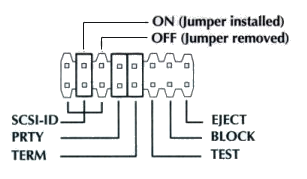 |
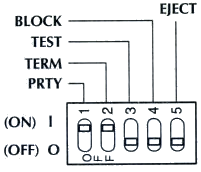 |
On host adapters the termination is usually enabled by default. You don't have to change the termination if you use only internal SCSI devices or only external SCSI devices. With most Adaptec host adapters you don't even need to be concerned about SCSI termination, since many boards automatically adjust their termination for different configurations. However, always check the adapters manual when connecting both internal and external SCSI devices!
Previous | Next | Top
SCSI-ID Configuration
The SCSI-ID is a unique identification number assigned to each SCSI device. Therefore each device must have a different ID number. The SCSI-ID also determines the priority of the SCSI devices when two or more devices want to use the SCSI bus at the same time. It's the device with ID 7 that has the highest priority on the bus. This ID number is usually assigned to the host adapter. The priority of other IDs is descending from 6 till 0.
So if you are using two or more devices on one SCSI adapter card you should verify the ID configurations of all the devices and make sure they are all different.
You can change the ID of the Plextor CD-ROM drives on the back of the drive.
Check the manual or the pictures shown here for more details.
Previous | Next | Top
Problems detecting your SCSI-device ?
When you have problems detecting your SCSI-device(s), please check the following points:
- Do you have the latest firmware for your SCSI-controller ?
- Are all SCSI cables and power cables connected properly ? Is the red wire of the flat-cable connected with pin 1 of the drive ?
- Are there other SCSI devices locking the bus ?
- Are all SCSI devices terminated correctly ?
- Is the overall length of the SCSI cable within the maximum limits ? (6 meters, or 3 meters if you use Fast SCSI data transfer rates)
- Has each device on the SCSI bus a unique SCSI-ID ?
- Is your SCSI controller working ?
- Is your SCSI device working ?
Another tip:
While booting the computer, the SCSI-controller will scan the SCSI-bus and detect all the devices attached to it. When your CD-ROM drive is not detected at this time, it is probably a hardware problem. You best check the connection, the termination and the SCSI-ID of your CD-ROM drive. Is your drive detected while booting, but not recognized by the operating system, then there is a software problem. At this time please check the device drivers of the SCSI-controller and the CD-ROM drive.
Previous | Next | Top
Links to SCSI-Controller Manufacturers
Previous | Next | Top
More Information / Other Links

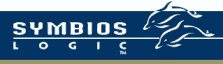
Previous | Top
|

